คำถามที่ถามบ่อย
How to flash BIOS under UEFI Shell mode? (New version)
2024/07/31
1. Prepare an empty USB Flash drive, and the format must be FAT32.
2. Please extract BIOS file to your USB flash drive root directory.
(The USB flash drive contains 2 directory and 1 file on root level.)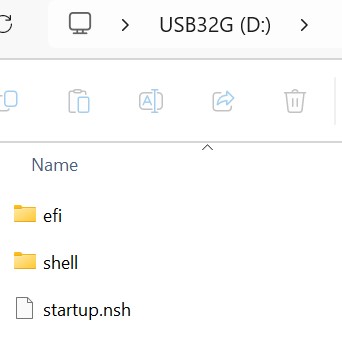
(The USB flash drive contains 2 directory and 1 file on root level.)
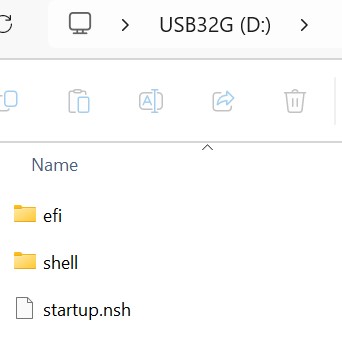
3. Reboot the computer and press “F7” into BBS screen and than select UEFI : your USB flash driver device.
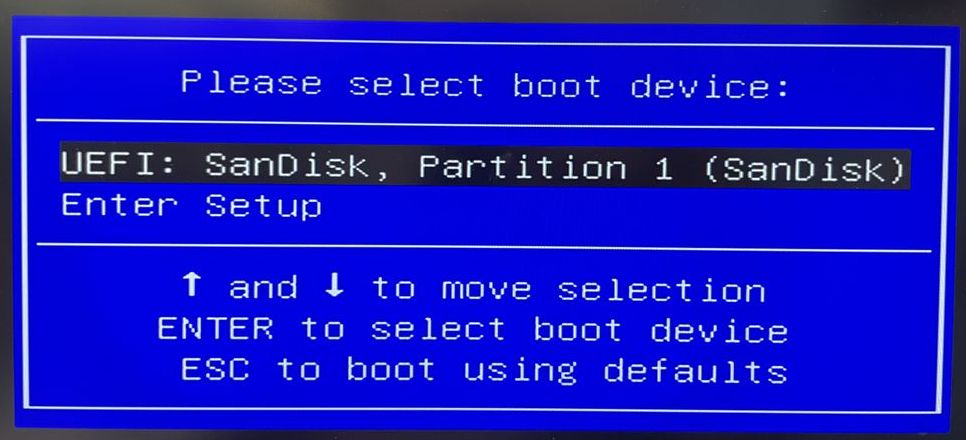
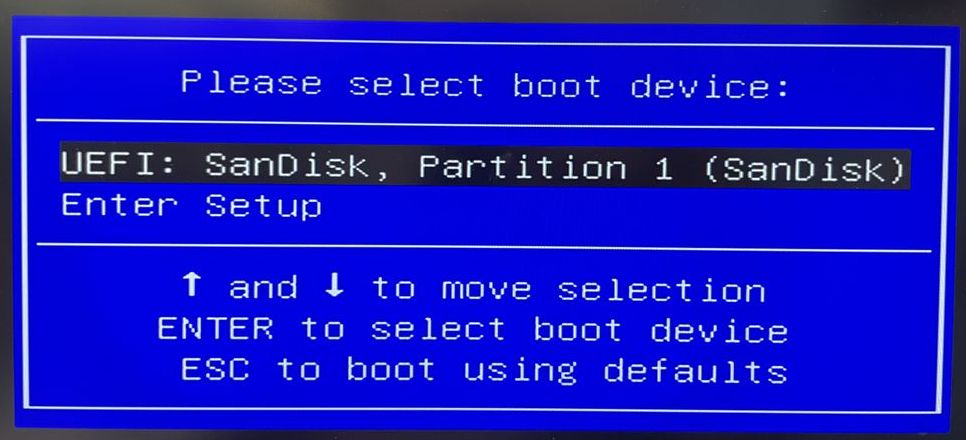
4. The system will automatically flash BIOS.
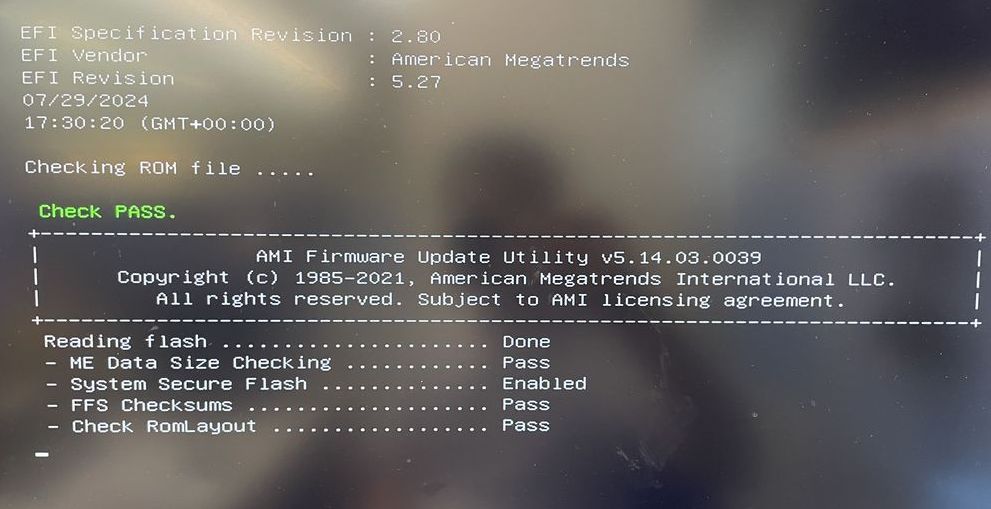
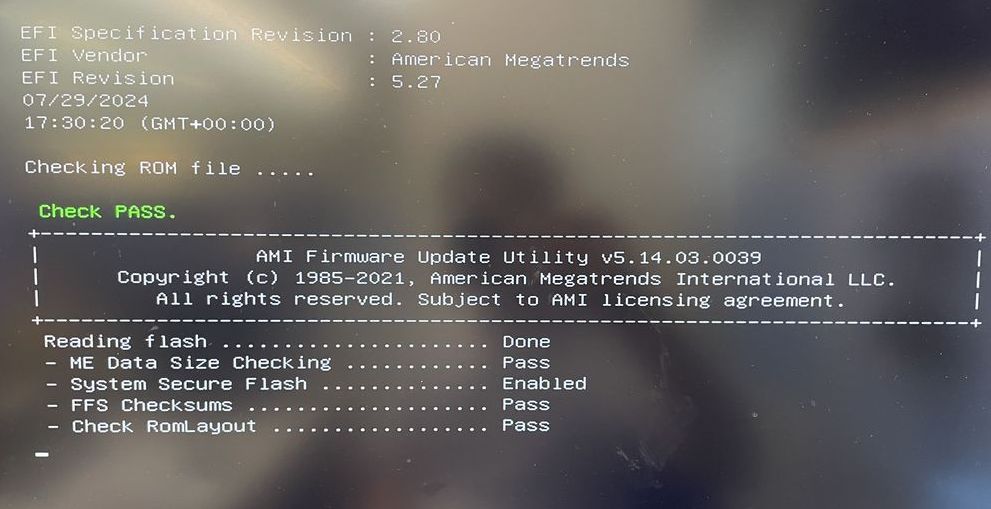
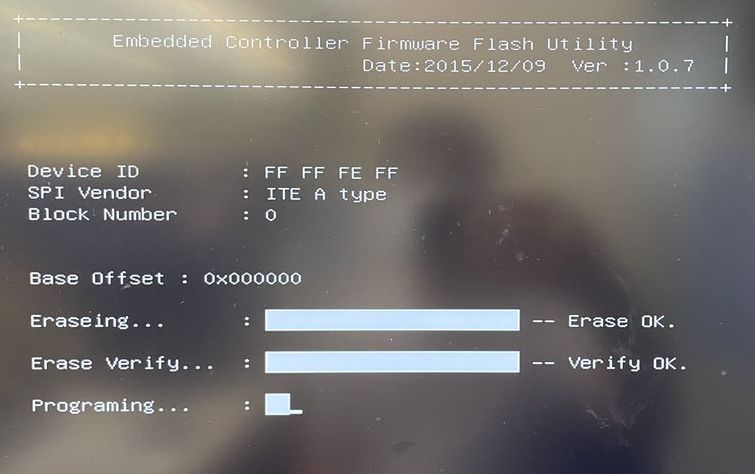
5. After flash completed the computer will automatically reboot, please press “F1” to continue and the press “Del” into BIOS setup menu.
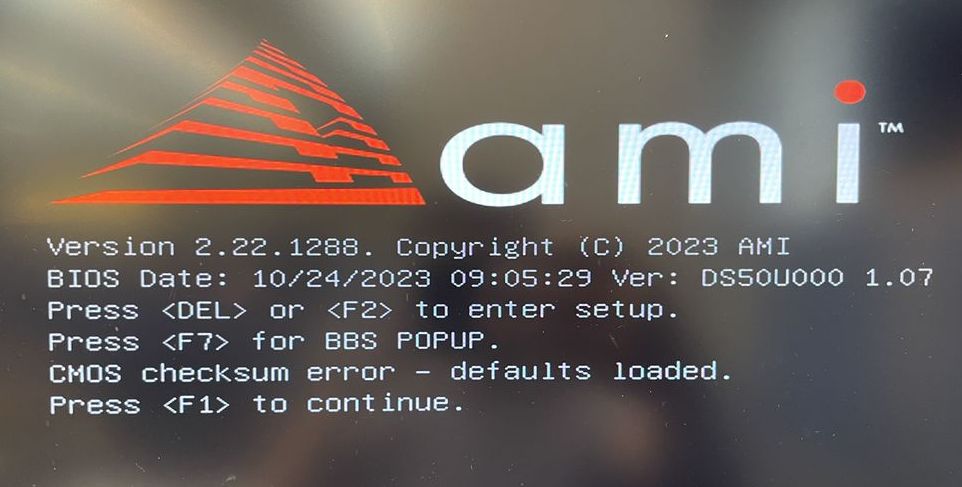
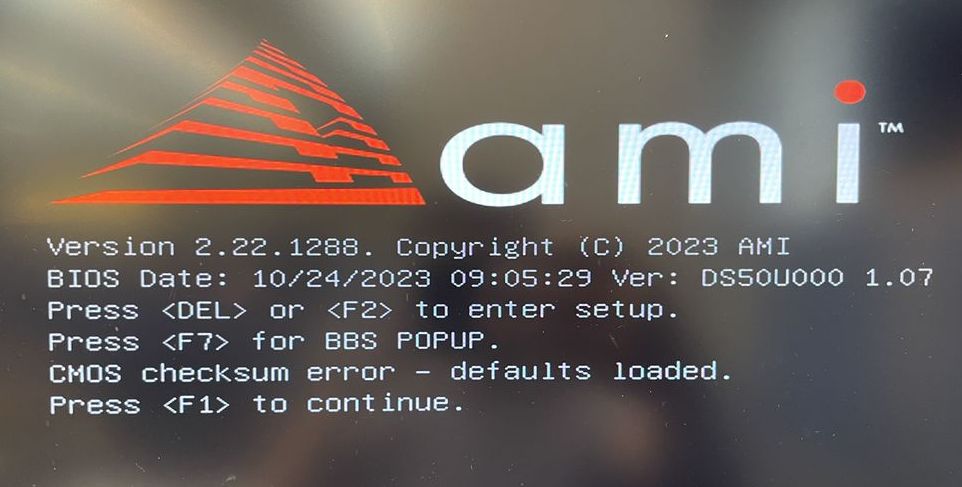
6. Please use right arrow switch to “Exit” page and select “Load Defaults Settings” option, and than select “Yes” to load optimized defaults.
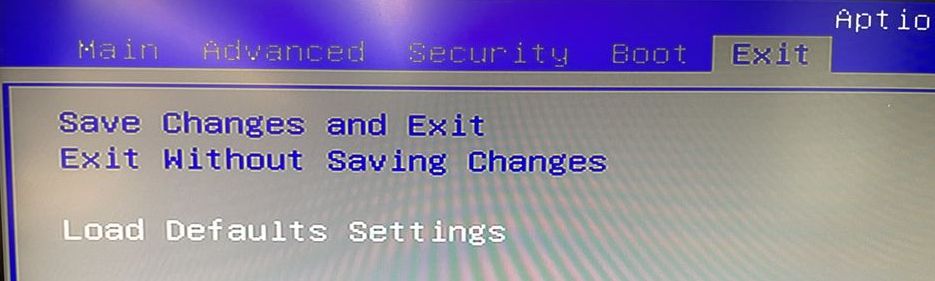
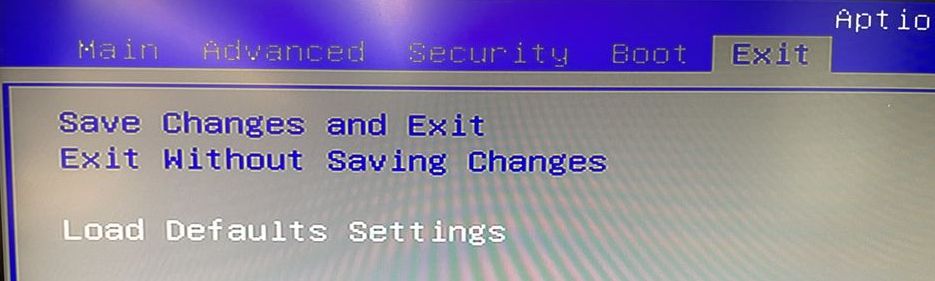
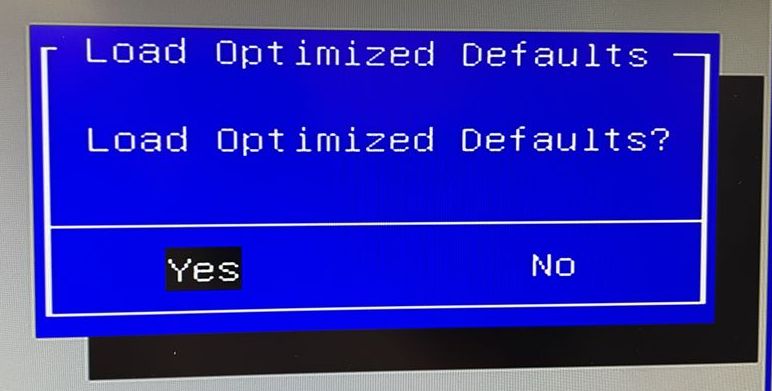
7. Please select “Save Changes and Exit” option, and than select “Yes” to save configuration and reset.
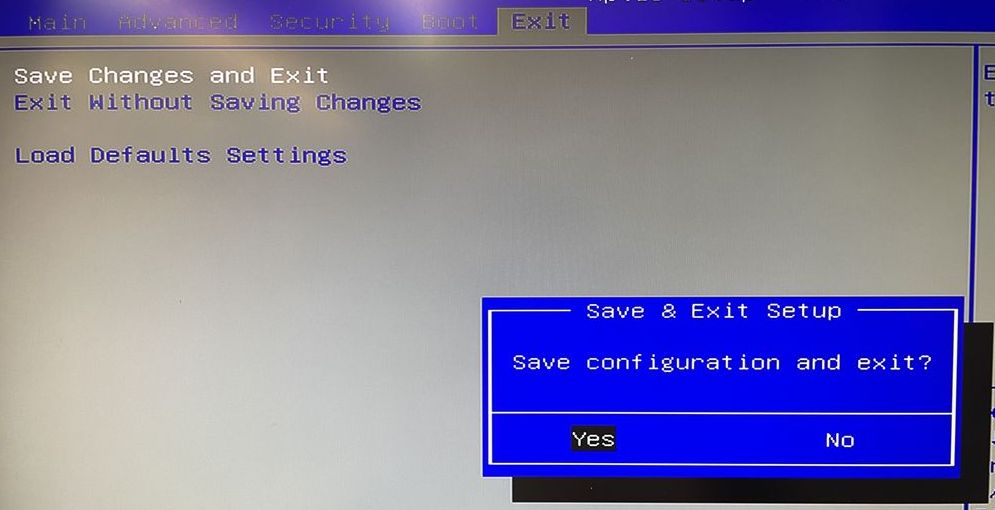
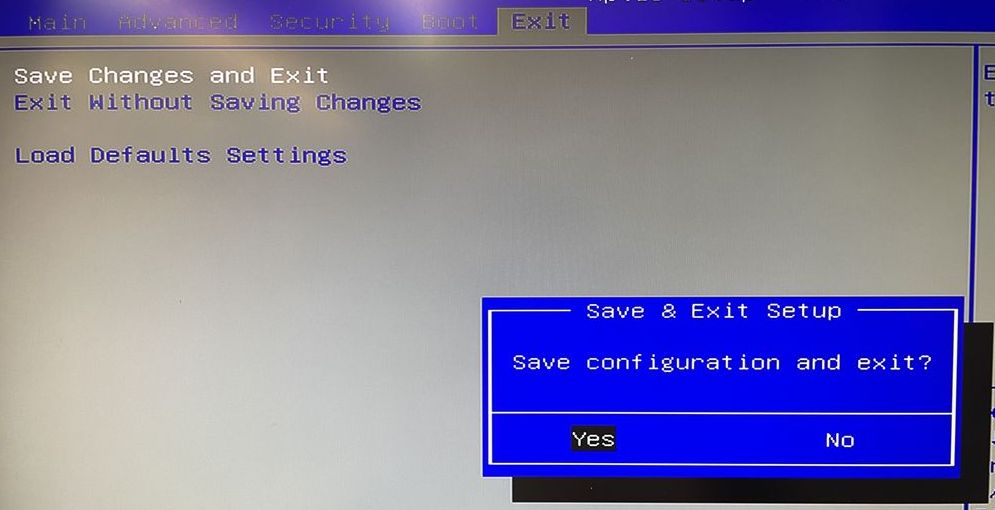
8. Finish.
ข้อมูลศูนย์บริการ
สายด่วน : 886-2-8792-6168เวลาทำการ: ทุกวันจันทร์-ศุกร์ 09:00 to 12:00
13:00 to 18:00 เวลาท้องถิ่นประเทศไต้หวัน(GMT+8)
อีเมลล์ : แบบฟอร์มการช่วยเหลือทางเทคนิค
