
XG41
How to change settings for COM port devices and voltage with the XG41 motherboard?
2011/06/16
Please refer the pin definition from below pictures and change the jumper’s location with the JP7 header on the motherboard, Due to the COM1 port also supports RS422 and RS485 devices, when you use these 2 kinds of devices, please change the setting in the BIOS.
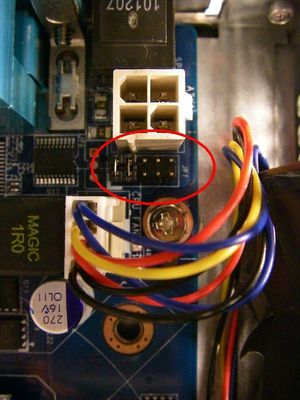
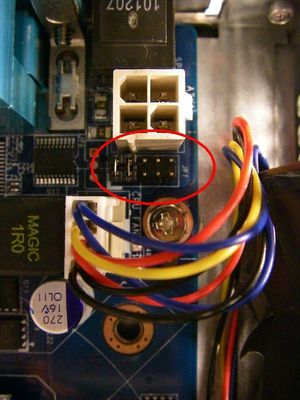
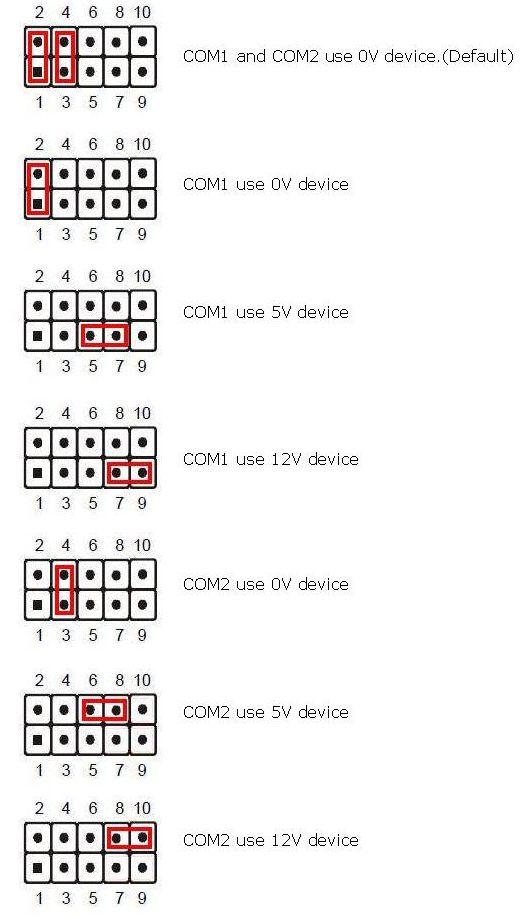
For example:
If want to install voltage 5V RS-422 device on the COM1 port, please set the jumper to 5-7 pin and change Serial Prot1 IC option to RS422 in the BIOS menu.
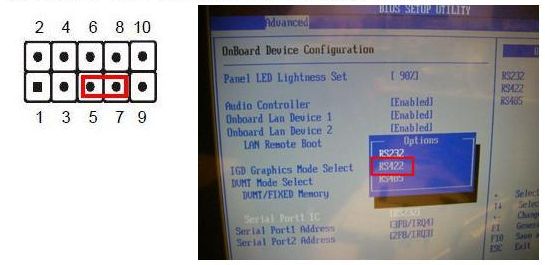
If want to install voltage 5V RS-422 device on the COM1 port, please set the jumper to 5-7 pin and change Serial Prot1 IC option to RS422 in the BIOS menu.
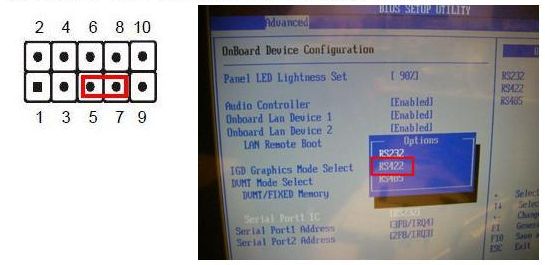
ข้อมูลศูนย์บริการ
สายด่วน : 886-2-8792-6168เวลาทำการ: ทุกวันจันทร์-ศุกร์ 09:00 to 12:00
13:00 to 18:00 เวลาท้องถิ่นประเทศไต้หวัน(GMT+8)
อีเมลล์ : แบบฟอร์มการช่วยเหลือทางเทคนิค















