SN85G4 V3
Is Cool ‘n’ Quiet function available in SN85G4?
2007/04/19
To activate Cool ‘n’ Quiet, AMD’s CPU drivers need to be installed on the system.
Select Portable/Laptop in Control Panel>>Power Options>> Power Schemes
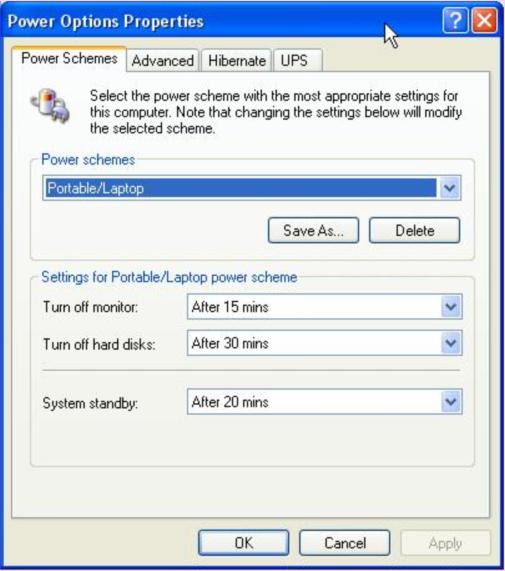
Select Portable/Laptop in Control Panel>>Power Options>> Power Schemes
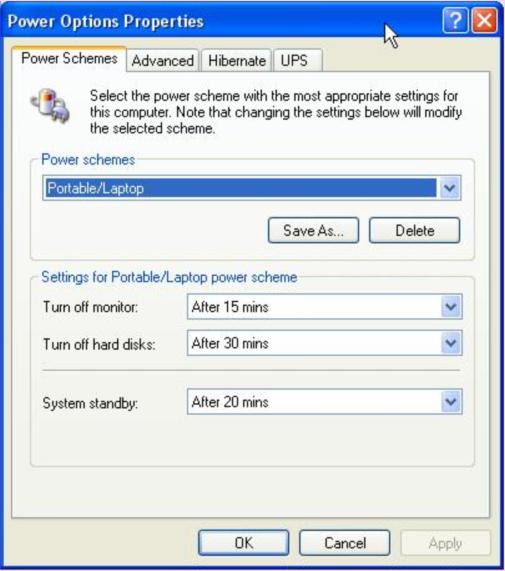
This will allow you to use the "PowerNow! Dashboard" utility provided by AMD to monitor your system.
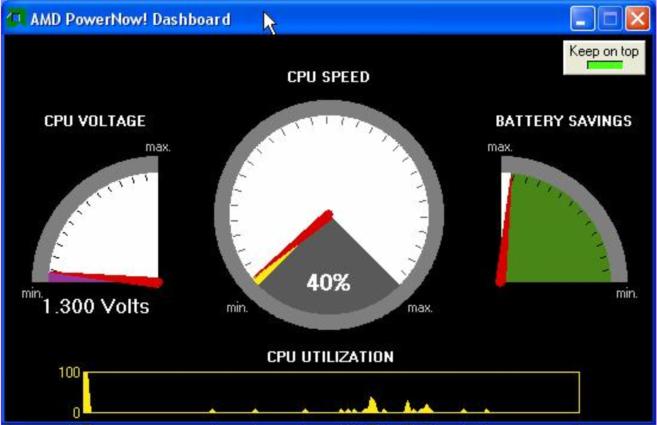
ข้อมูลศูนย์บริการ
สายด่วน : 886-2-8792-6168เวลาทำการ: ทุกวันจันทร์-ศุกร์ 09:00 to 12:00
13:00 to 18:00 เวลาท้องถิ่นประเทศไต้หวัน(GMT+8)
อีเมลล์ : แบบฟอร์มการช่วยเหลือทางเทคนิค
















