SN78SH7
How to install RAID driver under Windows XP?
2008/11/28
1.Press F6 when you install RAID driver.
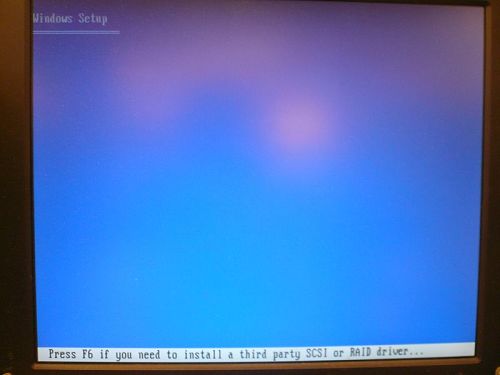
2.Press “S” button to specify additional device.
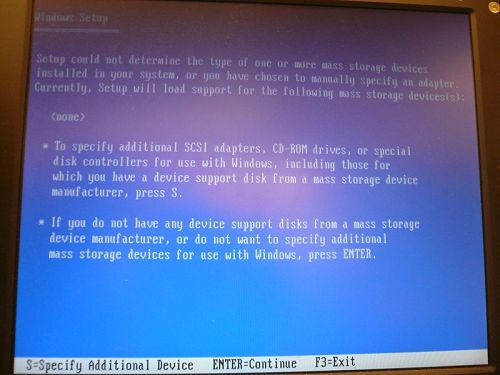
3.Select the NVIDIA RAID Driver(required).
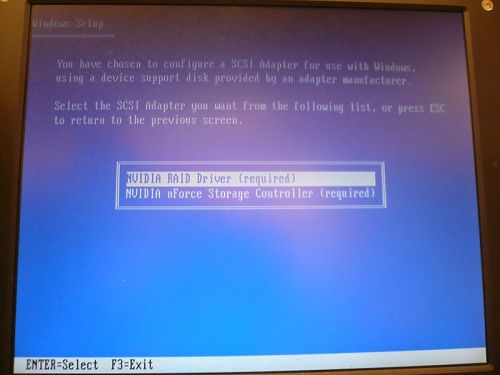
4.After load the NVIDIA RAID Driver(required), please press “S” button to continue install.
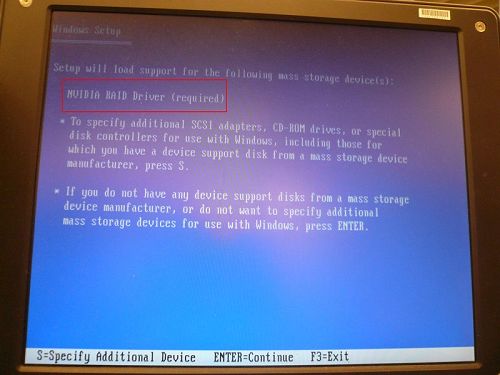
5.Select the NVIDIA nForce Storage Controller (required).
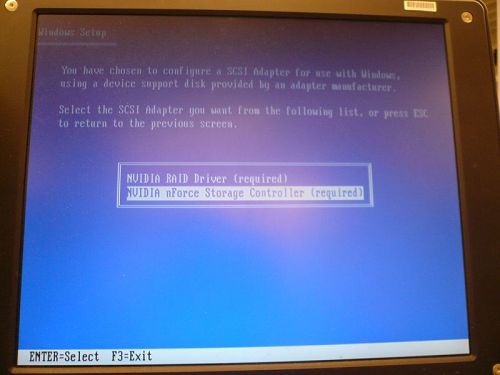
6.After load both of these drivers, please press ENTER to continue.
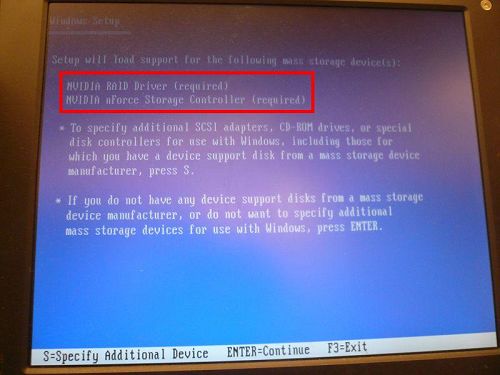
7.And just follow up the directives that will install the RAID driver completely.
ข้อมูลศูนย์บริการ
สายด่วน : 886-2-8792-6168เวลาทำการ: ทุกวันจันทร์-ศุกร์ 09:00 to 12:00
13:00 to 18:00 เวลาท้องถิ่นประเทศไต้หวัน(GMT+8)
อีเมลล์ : แบบฟอร์มการช่วยเหลือทางเทคนิค
















