SG33G5
How come there is still an exclamation mark under Windows XP device manager after install all the drivers from driver CD?
2007/08/17
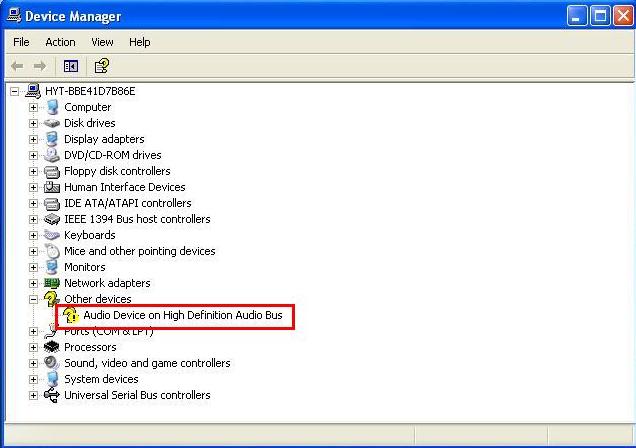
The exclamation mark indicate a HDMI sound device driver had not install properly and it require manual driver update to complete installation.
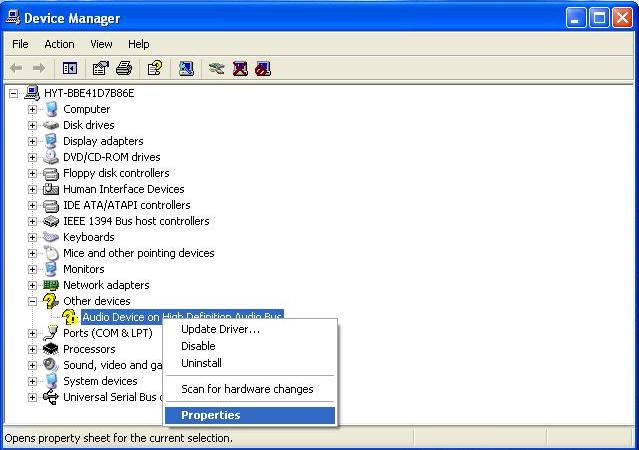
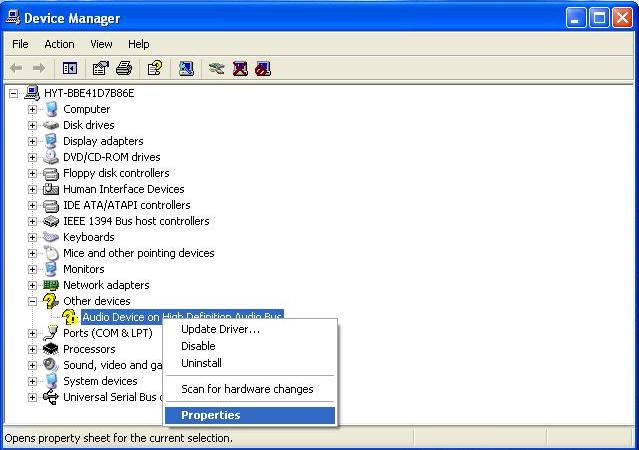
1. Open device manager and double click on exclamation mark device


2. Goto “Driver” and choose “Update Driver”
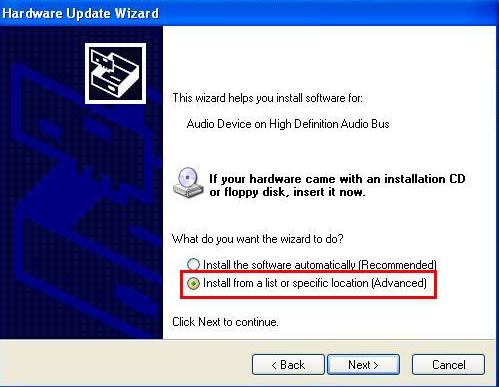
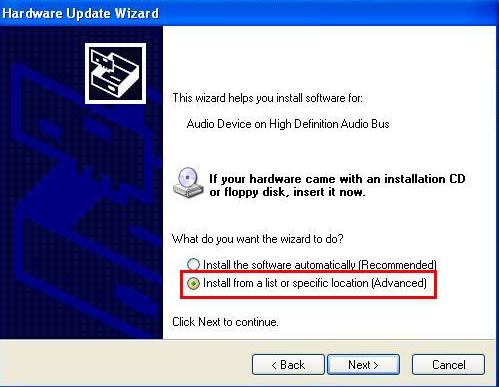
3. Choose “Install from a list or specific location(Advanced)” and click Next.
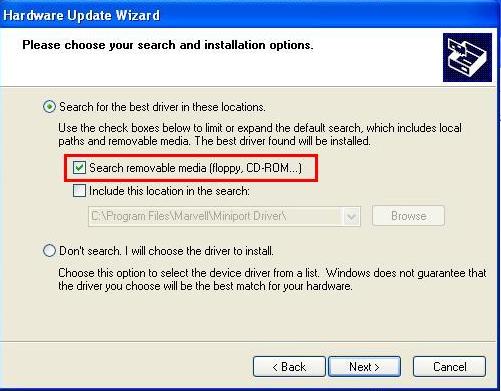
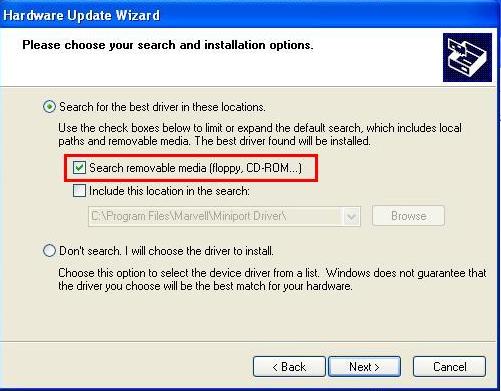
4. Put in driver CD(or download HDMI sound driver from SG33 driver download page) and choose “Search removable media(floppy, CD-ROM…)”
Attach File
Attach File

5. System will start to search and install all the require drivers
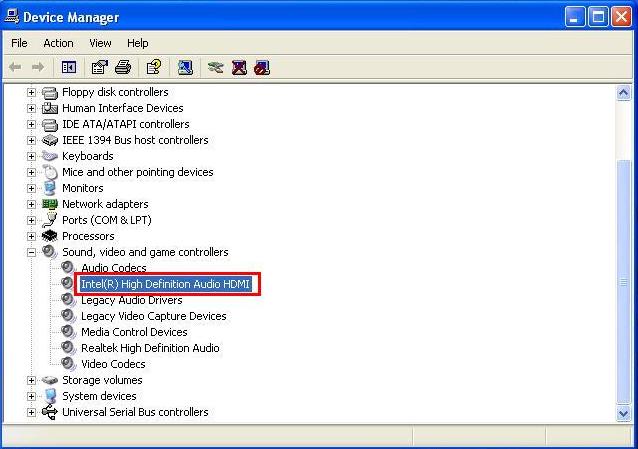
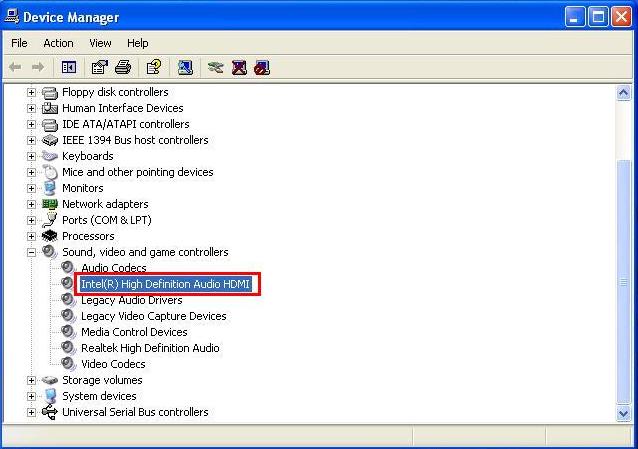
ข้อมูลศูนย์บริการ
สายด่วน : 886-2-8792-6168เวลาทำการ: ทุกวันจันทร์-ศุกร์ 09:00 to 12:00
13:00 to 18:00 เวลาท้องถิ่นประเทศไต้หวัน(GMT+8)
อีเมลล์ : แบบฟอร์มการช่วยเหลือทางเทคนิค

















