SN21G5
Why I can't get online with my DSL after standby or hibernate?
2007/03/28
If you can not get online with your DSL after standby or hibernate, please try to disable networking controller save power function.
Enter "Power Management" function:
Control Panel-->System-->Hardware-->Device Manager-->Network adapters-->nVidia nForce Networking Controller and disable it.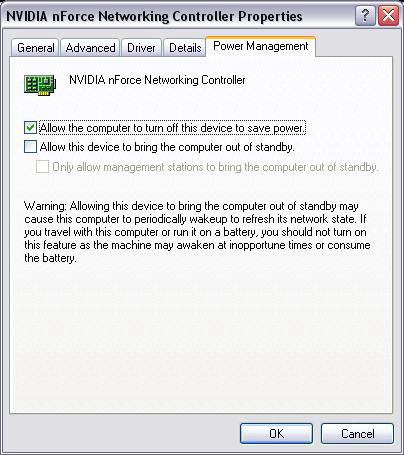
Enter "Power Management" function:
Control Panel-->System-->Hardware-->Device Manager-->Network adapters-->nVidia nForce Networking Controller and disable it.
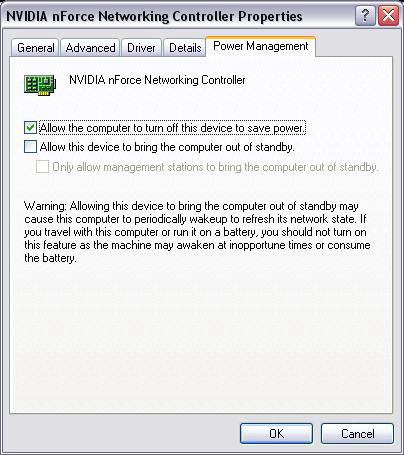
ข้อมูลศูนย์บริการ
สายด่วน : 886-2-8792-6168เวลาทำการ: ทุกวันจันทร์-ศุกร์ 09:00 to 12:00
13:00 to 18:00 เวลาท้องถิ่นประเทศไต้หวัน(GMT+8)
อีเมลล์ : แบบฟอร์มการช่วยเหลือทางเทคนิค
















